Photoshoptip: Editing
You know the photo of me eating a strawberry? I thought I was going to show you how it is edited. I always use Photoshop cs5 and I started off in Camera Raw by changing the exposure, contrast and colors.
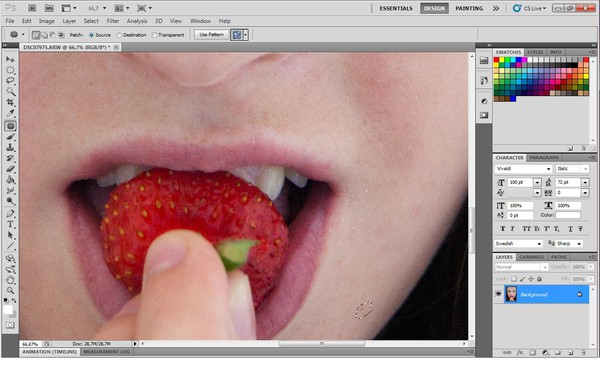



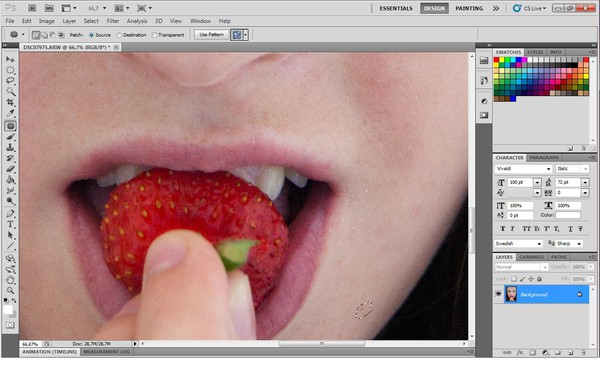
Then I moved on to Photoshop, where I used the Patch Tool to erase freckles and birthmarks that can make the photo a bit messy. But I don't delete too many, because then it doesn't look natural.

When taking photographs the focus point is very important, in my case the eyes. Therefore I want to increase the contrast in the eyes so they look sharp and to bring out the details. You mark the eye using Lasso Tool. To increase the contrast you can go to Image- Adjustments- Brightness/contrast. I changed the brightness to 18 and the contrast to 16. On the other eye (the one that it not marked) I changed the brightness to 5 and the contrast to 11.

I want the strawberry to look more red, to do thay you go to Image- Adjustments- Curves. Change the channel to red. There you can experiment a bit to get the red color you want.
The last thing I do is to do some small changes, like making the teeth more white by using the Dogde Tool. By using curves you can change the preset to change different things, for example contrast or cross process.
Final result:

Hope you like it!
Kommentarer
Trackback
